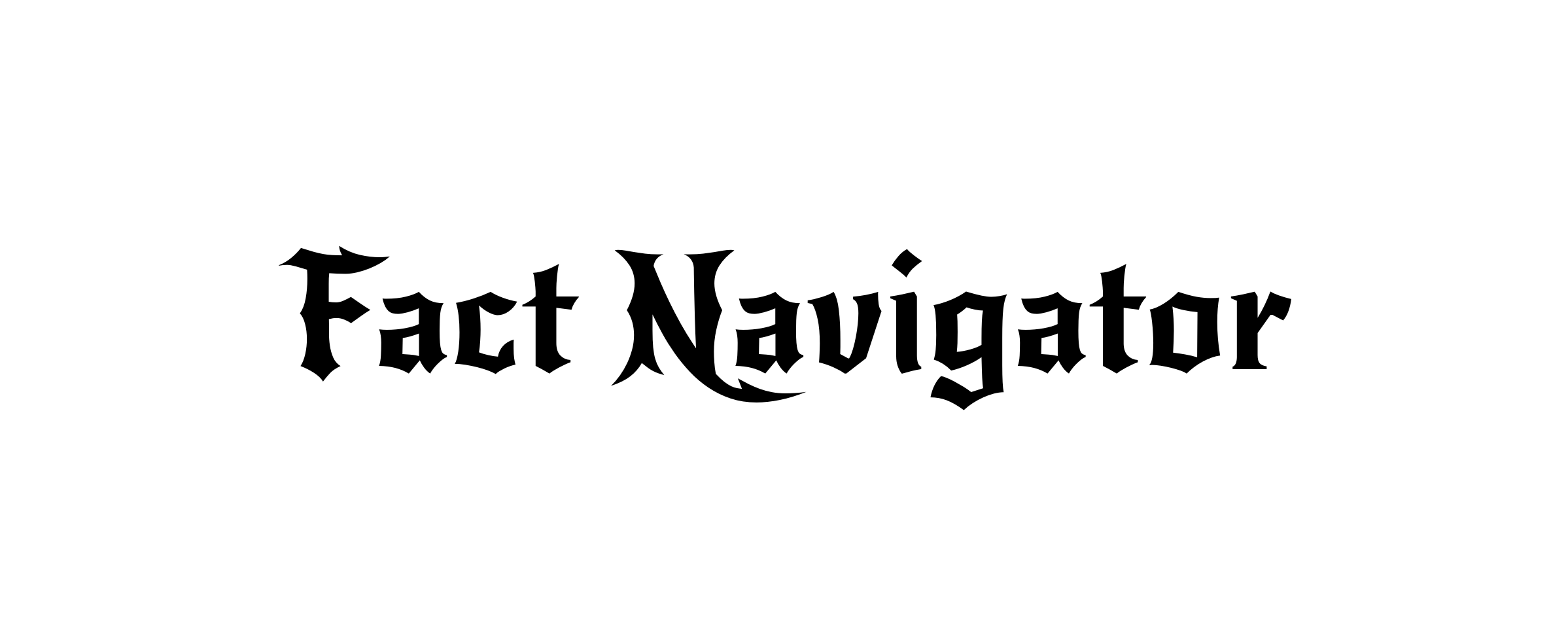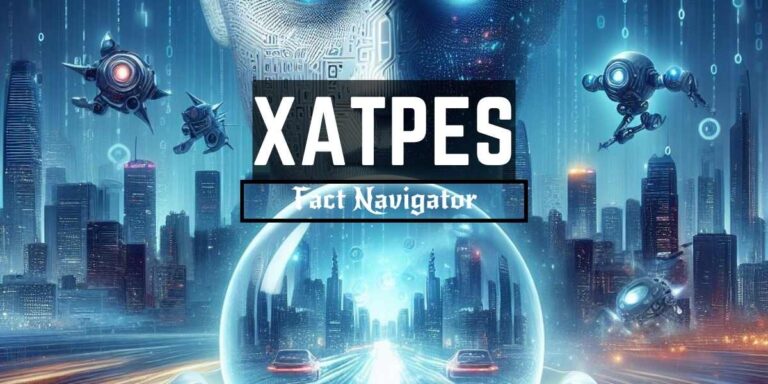How iOS 17.3 Stops Apple iPhone Passcode Thieves?

Your iPhone: a portal to your life. Photos, messages, memories, and yes, often, the keys to your digital kingdom – banking apps, financial accounts, and the ever-present temptation of online shopping. So, what happens when this precious device falls into the wrong hands? Enter the chilling reality of Apple iPhone passcode thieves.
Gone are the days of a stolen phone simply being a nuisance. Today, a skilled (or even opportunistic) thief can exploit your own passcode to wreak havoc on your digital life. This isn’t scaremongering – recent news reports highlight how thieves can utilize your passcode to:
- Lock you out of your Apple ID: This disables Find My iPhone, leaving the device untraceable.
- Reset your Apple ID password: Cutting you off from iCloud photos, contacts, and notes.
- Access your financial apps: Draining bank accounts and wreaking financial havoc.
With such dire consequences, understanding the modus operandi is crucial. How do these thieves gain access to your passcode? The methods range from brute force (shoulder-surfing in public) to sophisticated social engineering tactics. But, remember, knowledge is power! Here are some ways to fight back and keep your digital fortress secure:
How do apple iphone passcode thieves access your passcode?
- Shoulder surfing: Watching you enter your passcode in public is a common tactic. Be mindful of your surroundings and use discretion when entering your code.
- Social engineering: Thieves might trick you into revealing your passcode through phishing scams or pretending to be customer service representatives. Always stay vigilant and never share your passcode with anyone, no matter how convincing they seem.
- Malware: Malicious software can capture your keystrokes or even bypass your passcode altogether. Ensure you download apps only from trusted sources and keep your iPhone software updated.
How to Keep Your iPhone Safe?
Don’t panic! There are steps you can take to significantly strengthen your iPhone’s security and make it a much less enticing target for thieves:
- Create a strong passcode: Ditch the simple birthday or anniversary numbers. Opt for a longer (at least 6 digits) alphanumeric code that’s difficult to guess.
- Embrace biometrics: Face ID and Touch ID add an extra layer of security. Don’t underestimate their power!
- Find My iPhone – Your Digital Bat-Signal: Keep this feature active! It allows remote tracking, locking, and data erasure, a potent weapon against thieves.
- Stolen Device Protection – New Armor in iOS 17.3: This feature, currently in beta, requires passcode changes, Face ID/Touch ID re-enrollment, and recovery password updates at trusted locations, making life harder for thieves.
- Double Door Defense – Two-Factor Authentication: Enable this wherever possible (banking apps, email, etc.) for an additional layer of verification beyond your passcode.
- Be mindful of your surroundings: Avoid entering your passcode in public where someone might be watching.
- Cleanse Your Keychain: Remove stored passwords and login info from iCloud Keychain. Store your passwords securely outside of iCloud Keychain, making it harder for thieves to access them.
- Keep your software updated: Apple regularly releases security updates, so make sure your iPhone is always running the latest version of iOS.
- Report stolen devices immediately: Contact Apple and your local authorities if your iPhone is stolen.
Remember, your iPhone’s security is only as strong as your weakest link. By incorporating these simple yet effective measures, you can transform your passcode from a potential vulnerability into a powerful barrier against digital predators. Stay vigilant, stay informed, and keep your digital life secure.
Stolen Device Protection in iOS 17.3: A Shield Against Apple iPhone Passcode Thieves
Imagine your worst nightmare: your iPhone snatched, your lifeblood of data hanging in the balance. Well, iOS 17.3 brings some welcome relief with its new Stolen Device Protection feature, designed to make iPhones tougher nuts to crack for passcode thieves. Let’s delve into this crucial addition to Apple’s security arsenal.
Stolen Device Protection is a new optional security feature in iOS 17.3 that adds an extra layer of protection to your iPhone in case it gets lost or stolen. It works by requiring additional authentication (Face ID or Touch ID) for certain sensitive actions when your iPhone is not in a familiar location (like your home or office).
How does it work?
Once enabled, Stolen Device Protection kicks in when you access specific settings outside of your familiar locations. These settings include:
- Changing your Apple ID password: This prevents thieves from locking you out of your Apple account and associated services.
- Adding or removing Face ID or Touch ID: This ensures only the authorized user can register or remove biometric authentication.
- Disabling Find My iPhone: This crucial feature helps you locate your lost or stolen device, so thieves can’t disable it.
- Resetting your iPhone to factory settings: This erases all your data, but Stolen Device Protection requires additional authentication before the wipe can begin.
- Accessing your iCloud Keychain passwords: This safeguards your stored login credentials for various websites and apps.
- Using stored payment information in Safari: This prevents unauthorized purchases with your saved credit card details.
The feature activates when you attempt certain actions in unfamiliar locations, such as:
- Changing your Apple ID password
- Adding or removing Face ID or Touch ID
- Disabling Find My iPhone
- Resetting the device to factory settings
- Accessing passwords stored in iCloud Keychain
- Using stored payment information in Safari
- Authentication: Instead of relying solely on the passcode, Stolen Device Protection requires Face ID or Touch ID verification for these sensitive actions. This adds a biometric layer that’s significantly harder for thieves to bypass.
- Time-based delay: For sensitive actions like changing your Apple ID password, the feature introduces an additional hour-long delay. This gives you time to react if your phone is stolen and attempt to regain control.
How it makes a difference?
Stolen Device Protection significantly enhances iPhone security by:
- Adding an extra hurdle for Apple iphone passcode thieves: They need to bypass both your passcode and your biometrics to access sensitive settings, making it much harder for them to gain full control of your device.
- Protecting crucial features: Find My iPhone remains active, increasing the chances of recovering your device.
- Preventing data breaches: Your Apple ID password, biometric authentication, and sensitive data remain secure.
- Discouraging iPhone theft: The increased difficulty of accessing valuable information might deter potential thieves from targeting iPhones in the first place.
Limitations and Challenges:
No security measure is foolproof. Here are some points to consider:
- Social engineering: Sophisticated thieves might still try to trick users into revealing their Face ID or Touch ID. User education and awareness remain essential.
- Physical theft: This feature cannot prevent physical theft itself. Implementing other security measures like Find My iPhone and strong passcodes is still crucial.
- False positives: In unfamiliar locations, legitimate users might be inconvenienced by the additional authentication prompts. Finding a balance between security and user experience will be key.
- Newer versions needed: Older iPhones can’t access Stolen Device Protection until compatible updates arrive.
Overall, Apple’s Stolen Device Protection in iOS 17.3 marks a significant advancement in iPhone security. While it has limitations and challenges, it offers a powerful new defense against apple iphone passcode thieves, adding another layer of protection for your sensitive data and functionalities.
Remember, the best security is a combination of features and user awareness. Keep your software updated, choose strong passwords and Face/Touch ID, and stay vigilant – with Stolen Device Protection as your backup, you’ll be better equipped to keep your iPhone and its precious data safe.