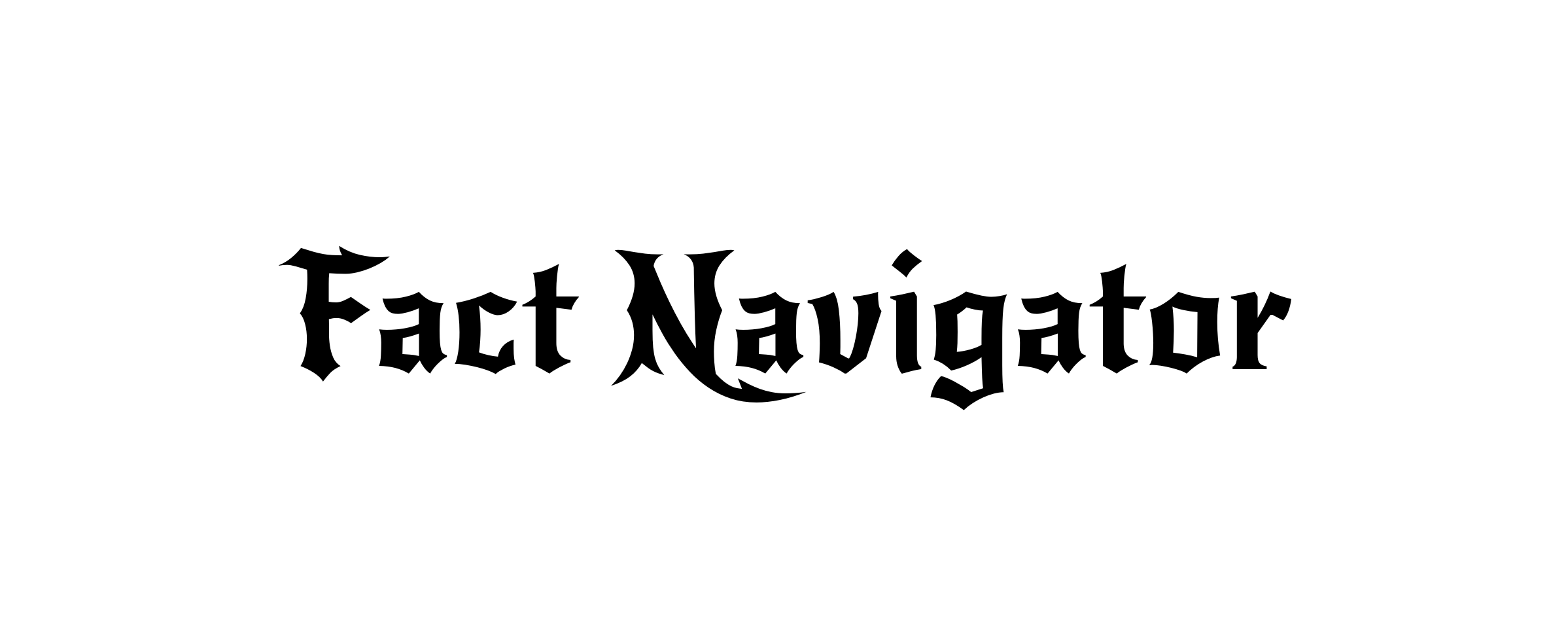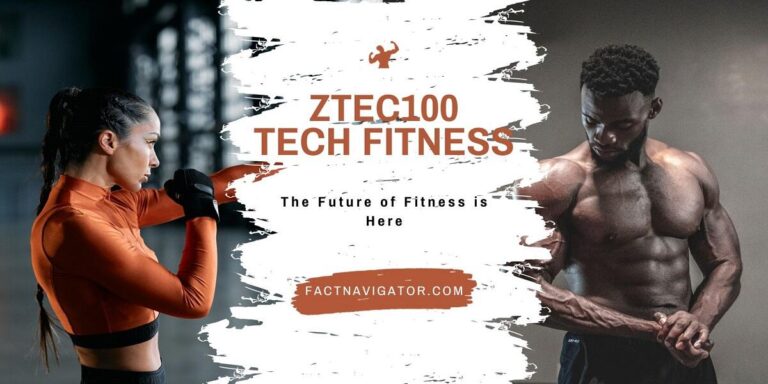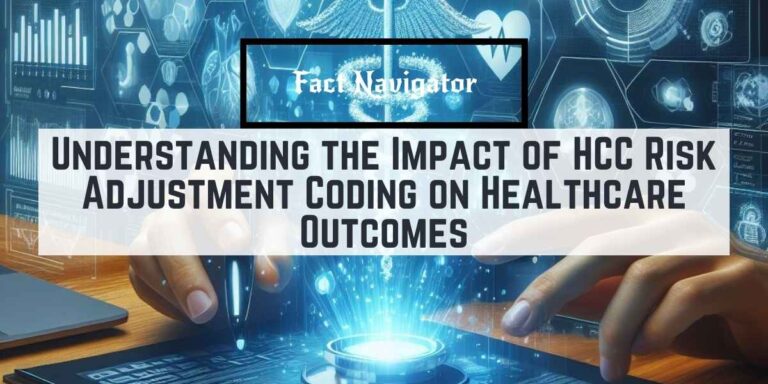How to Protect PC from Counter.wmail-service.com Trojan Trap?
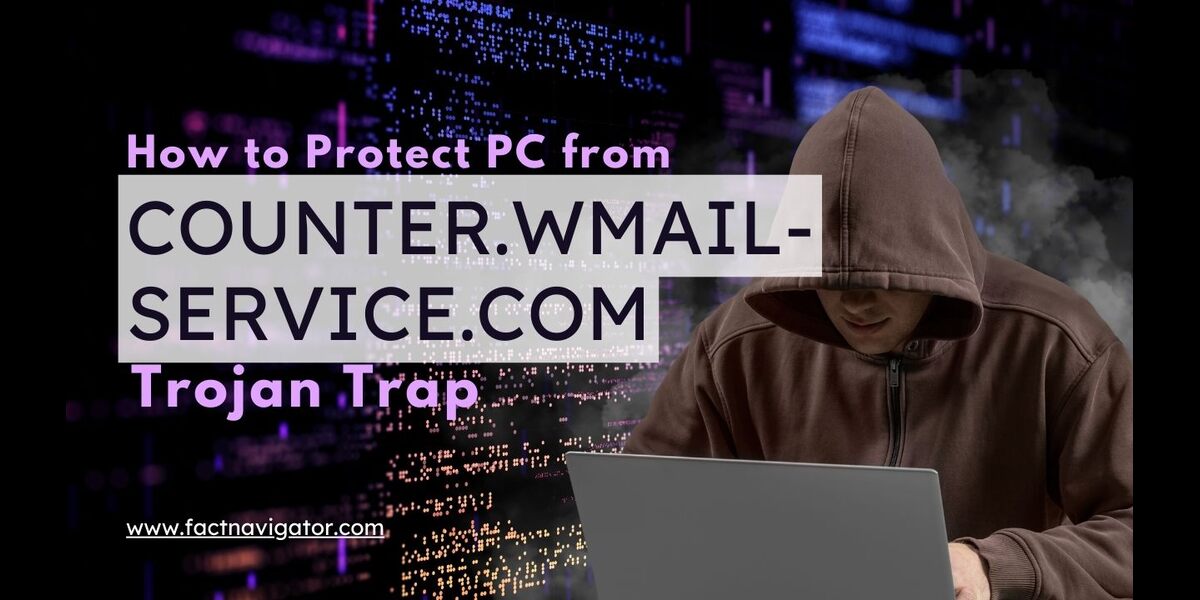
I. Understanding the Threat of Counter.wmail-service.com
In the murky depths of the digital world lurks a sinister entity known as counter.wmail-service.com. This isn’t your average malicious website; it’s a command and control server, the puppeteer behind the curtain controlling a dangerous malware called VenomSoftX.
Imagine a hidden hand manipulating your computer in the shadows, stealing your sensitive data, and even hijacking your cryptocurrency. That’s the chilling reality posed by counter.wmail-service.com and its malware accomplice.
Before we delve deeper into this digital dragon, let’s first understand the landscape of online security threats.
The Battlefield of Online Security
The internet, for all its wonders, is a breeding ground for malicious actors. Phishing attacks lurk in email inboxes, disguised as legitimate messages from banks or social media platforms. Malware slithers its way into our devices through infected websites, downloads, and even seemingly harmless attachments.
These threats exploit vulnerabilities in our systems and our own behavior to steal our data, disrupt our lives, and line the pockets of cybercriminals.
Counter.wmail-service.com: The Puppet Master
Now, let’s turn our attention to counter.wmail-service.com. This seemingly innocent domain name is actually the control center for VenomSoftX, a notorious JavaScript-based Remote Access Trojan (RAT) with a knack for stealing cryptocurrency.
Think of it as an invisible puppeteer pulling the strings of infected devices. Counter.wmail-service.com sends commands to these compromised machines, instructing them to steal data, monitor activity, and even carry out malicious tasks.
The Venom in VenomSoftX
VenomSoftX, the malware controlled by counter.wmail-service.com, is a venomous serpent in the digital jungle. It slithers onto your device, often through phishing attacks or compromised websites, and then unleashes its payload:
- Cryptocurrency Hijacking: VenomSoftX can scan your computer for cryptocurrency wallets and steal your hard-earned digital coins.
- Data Theft: From login credentials to banking information, VenomSoftX can pilfer any sensitive data it finds on your device.
- Keystroke Logging: Every keystroke you type can be monitored and recorded by VenomSoftX, giving attackers access to your passwords and other sensitive information.
- Remote Access: The worst part? VenomSoftX grants attackers remote access to your device, turning it into their personal playground for further malicious activities.
The Call to Arms
Counter.wmail-service.com and VenomSoftX pose a serious threat to our online security and privacy. But we’re not powerless. By understanding the danger, practicing safe online habits, and implementing proper security measures, we can defend ourselves against these digital dragons.
II. Steps to Combat the Counter.wmail-service.com Trojan and Other Malware
The insidious Counter.wmail-service.com Trojan and its ilk present a real threat to your digital security. But fear not, for with swift action and proper measures, you can reclaim your digital fortress and restore peace of mind. Here’s a detailed guide to remove this Trojan and other potential malware lurking in the shadows:
Before You Begin:
- Backup your data: Before embarking on this digital battlefield, create a backup of your crucial files. Malware removal carries the risk of unexpected data loss, so safeguard your treasured documents and memories.
- Disconnect from the internet: Cut off the Trojan’s lifeline by disconnecting your device from the internet. This prevents further communication with its remote command center and minimizes the potential for additional harm.
- Enter Safe Mode: Boot your device in Safe Mode. This stripped-down environment limits unnecessary processes, creating a cleaner battleground for the removal process.
Assess the situation:
- Identify the interaction: Did you click on a suspicious link, open an unexpected attachment, or download anything seemingly related to Counter.wmail-service.com? Understanding the nature of the interaction helps determine the next steps.
- Check for symptoms: Look for signs of malware infection, like unusual system behavior, unexpected pop-ups, or sluggish performance.
Step 1: Terminate Malicious Processes with Rkill (or Similar Tools):
Rkill is a powerful tool that swiftly shutdowns active malware processes. Download and run Rkill in Safe Mode. It automatically scans your system, identifies, and terminates malicious processes associated with Counter.wmail-service.com or other malware. When the scan is complete, restart your device to ensure a clean slate.
Step 2: Uninstall Malicious Programs:
Open your program list and scrutinize installed software. Look for suspicious entries with unfamiliar names or those seemingly unrelated to your usual applications. Uninstall any questionable programs using the standard uninstall procedures. Be thorough, searching for any hidden or disguised malware programs.
Step 3: Remove Malicious Browser Policies:
The insidious nature of some malware lies in modifying your browser’s policies to enhance its control. Open your browser’s settings and search for any unusual policies or configurations. Look for modifications to your homepage, default search engine, or extension installations. Reset your browser settings to their defaults, effectively wiping the slate clean of any malicious alterations.
Step 4: Scour for Malicious Files and Folders:
Armed with your antivirus and anti-malware software (Malwarebytes, HitmanPro, or trusted alternatives), perform a thorough scan of your entire system. These tools are adept at sniffing out hidden malware files and folders lurking in the digital shadows. Delete any identified threats with confidence.
Step 5: Reset Your Browser to Default Settings:
Even after removing malicious files, lingering traces might remain in your browser. To truly purge any remnants, reset your browser settings to their factory defaults. This action erases extensions, history, cookies, and temporary files, ensuring a clean slate for your future browsing experience.
Step 6: Deep Scan with Additional Malware Removal Tools:
For comprehensive protection, consider employing specialized anti-malware tools like HitmanPro that excel at detecting and removing rootkits and other deeply embedded malware. Run a scan with these tools to ensure no malicious actors remain hidden in your system.
Step 7: Banish Adware with Dedicated Software:
Adware, a common companion of malware, can be stubborn to eradicate. Employ specialized adware removal tools like AdwCleaner to identify and eliminate any lingering adware programs and malicious browser policies. Clear your browser cache, cookies, and history for good measure.
Step 8: Secure Your Accounts with New Passwords:
With the malware vanquished, it’s time to fortify your digital walls. Change your passwords for all online accounts you suspect might have been compromised, opting for strong, unique combinations for each platform. Consider enabling two-factor authentication for an extra layer of security.
Post-Battle Vigilance:
Remember, digital security is an ongoing quest. Remain vigilant by adopting safe online habits like:
- Scrutinizing email attachments and links.
- Avoiding suspicious websites and downloads.
- Keeping software updated with the latest security patches.
- Practicing good password hygiene.
- Regularly backing up your data.
By following these steps and maintaining a proactive approach, you can effectively combat the Counter.wmail-service.com Trojan and other malicious threats, reclaiming your digital domain and browsing the online world with newfound confidence and security.
Remember: If you are unsure about how to proceed or suspect a serious security breach, seeking professional help from a cybersecurity expert can provide valuable guidance and assistance.
Additional Resources:
- National Cyber Security Alliance: https://staysafeonline.org/
- Cybersecurity & Infrastructure Security Agency (CISA): https://www.cisa.gov/
- Anti-Phishing Working Group: https://apwg.org/
III. The Dangers of Interacting with Counter.wmail-service.com and Similar Suspicious Websites
The internet, for all its benefits, harbors a dark underbelly teeming with malicious actors and websites like counter.wmail-service.com. These aren’t just harmless typos; they’re carefully crafted traps designed to exploit vulnerabilities and compromise your online security.
Engaging with such websites can have devastating consequences, leading to a range of dangers, including:
1. Phishing Scams:
Imagine receiving an email from your bank, urging you to update your account information. Eager to comply, you click the link, land on a seemingly legitimate website, and unknowingly enter your credentials. This is a phishing scam, and counter.wmail-service.com can be the hidden engine behind it. These websites mimic trusted institutions to steal your logins, passwords, and even financial information.
2. Identity Theft:
Once your personal details are compromised, the consequences can be severe. Hackers can use them to open fraudulent accounts, steal your financial resources, and even damage your credit score. This can lead to a nightmare of financial and legal troubles, all stemming from a single interaction with a suspicious website.
3. Data Breaches:
Beyond personal information, websites like counter.wmail-service.com can act as gateways for sophisticated malware that infiltrates your device, siphoning sensitive data like photos, documents, and even browsing history. This data can be used for targeted advertising, blackmail, or even sold on the black market.
4. Malicious Software Downloads:
Clicking on the wrong link or downloading a seemingly harmless file can unleash a torrent of malware onto your device. This malware can range from annoying adware to devastating ransomware that encrypts your files and demands payment for their release. Counter.wmail-service.com can be the source of these malicious downloads, turning your computer into a breeding ground for digital threats.
5. Online Fraud:
Fake online stores, fraudulent investment schemes, and bogus social media accounts are all weapons in the arsenal of cybercriminals. These websites, often linked to counter.wmail-service.com, lure victims with promises of easy money or exclusive deals, only to leave them financially and emotionally drained.
IV. Red Flags Your Device Might Be Infected with Malware:
- Sluggish performance: Your computer takes longer to start, applications freeze, and overall responsiveness is sluggish. This could indicate malware consuming resources or running malicious processes.
- Unexpected pop-ups and ads: You see more pop-up ads or unwanted browser extensions than usual. This might be a sign of malware injecting ads or redirecting traffic.
- Unfamiliar programs or processes: You find unknown programs running in the background or listed in your task manager. These could be hidden malware processes.
- Frequent crashes and errors: Your computer crashes more often, and unexpected errors pop up regularly. This could indicate system instability caused by malware.
- Changes in internet activity: You notice sudden spikes in internet traffic or unexpected changes in your browsing behavior. This might be malware sending or receiving data.
- Difficulty connecting to certain websites: Certain websites or online services become inaccessible. This could be a sign of malware blocking specific resources.
- Unusual notifications or alerts: You receive strange notifications or alerts from your security software or operating system. This could indicate malware activity being detected.
If you notice any of these signs, it’s crucial to take action:
- Run a full scan with your antivirus and anti-malware software.
- Update your operating system and software to the latest versions.
- Change your passwords for all online accounts.
- Back up your important data.
- Seek professional help from a cybersecurity expert if you’re unsure how to proceed.
Remember, vigilance is key. By being aware of these general signs of malware infection and taking proactive steps, you can significantly reduce your risk of falling victim to cyber threats.
V. Tips for Recognizing and Avoiding Counter.wmail-service.com and Other Phishing Attempts
In the realm of cybersecurity, vigilance is your best defense. While I can’t provide specific examples of phishing indicators due to security concerns, here’s a comprehensive guide to spotting and sidestepping phishing attempts, including those associated with Counter.wmail-service.com:
1. Treat All Emails with Caution:
- Scrutinize the sender: Verify the sender’s email address and ensure it aligns with the purported organization. Look for inconsistencies in names, domains, or unusual email formats.
- Hover over links before clicking: Inspect the actual URL destination by hovering your mouse over the link. Phishing links often disguise themselves as legitimate websites.
- Beware of urgent requests: Phishing emails often create a sense of urgency to pressure you into clicking or acting. Resist the urge to comply without careful verification.
2. Examine Content for Red Flags:
- Spot grammatical errors and typos: Professional organizations typically maintain high-quality communication. Poor grammar, spelling mistakes, or unusual phrasing can signal a phishing attempt.
- Check for inconsistencies: Look for mismatches in logos, branding, or formatting compared to legitimate emails from the same organization.
- Personalized vs. generic greetings: Legitimate emails often address you by name, while phishing emails may use generic greetings like “Dear Customer.”
3. Double-Check URLs and Security:
- Verify secure connections: Before entering any personal information on a website, ensure the URL starts with “https” and has a valid security certificate (a padlock icon in the address bar).
- Examine website addresses: Look for subtle misspellings or alterations in domain names—phishers often mimic legitimate websites with slight variations.
4. Be Suspicious of Attachments:
- Never open unexpected attachments: Exercise caution with attachments, even from seemingly familiar senders. They could contain malware.
- Verify attachment legitimacy: If you’re unsure about an attachment, contact the sender directly through a known, verified channel to confirm its authenticity.
5. Pay Attention to Website Design:
- Look for poor design quality: Phishing websites often have unprofessional layouts, mismatched fonts, or broken images.
- Check for outdated copyrights: Outdated copyright notices or content can indicate a fake website.
6. Trust Your Instincts:
If something feels off, trust your gut and err on the side of caution. If you suspect a phishing attempt, don’t hesitate to:
- Report it: Report phishing emails to the organization being impersonated and to your email provider.
- Delete suspicious emails: Delete any suspicious emails immediately.
- Never provide personal information: Never enter your login credentials, financial information, or personal details on websites you don’t fully trust.
Remember: Phishing tactics evolve constantly, so stay informed about the latest threats and update your security measures regularly. By staying vigilant and following these guidelines, you can significantly reduce your risk of falling victim to phishing attacks.
VI. The Importance of Proactive Online Security Measures to Prevent Future Attacks
In the digital age, where our lives increasingly intertwine with the online world, the threat of cyberattacks looms large. Proactive security measures are no longer a luxury, but a necessity for anyone who values their data, privacy, and financial security.
Imagine your computer as a fortress, constantly under siege by digital aggressors seeking to exploit vulnerabilities and plunder your valuable assets. Just like a physical stronghold, your online defense requires multiple layers of protection to repel these attacks before they can inflict damage.
Here’s why proactive online security measures are crucial:
1. Prevention is Better than Cure:
Once a hacker gains access to your system, the damage can be extensive. They can steal sensitive data, hijack your devices, disrupt your finances, and even damage your reputation. Proactive measures like robust antivirus software, strong passwords, and secure network connections act as the first line of defense, preventing vulnerabilities from being exploited in the first place.
2. Staying Ahead of the Curve:
Cyber threats are constantly evolving, with attackers developing new tactics and malware strains every day. By proactively updating your software with the latest security patches and subscribing to threat intelligence services, you stay informed about emerging threats and ensure your defenses are up-to-date to counter them.
3. Minimizing the Impact of Breaches:
Even with the best defenses, no system is completely impregnable. Proactive measures like data backups and secure cloud storage ensure that even if a breach occurs, the damage is minimized. You can restore your data quickly and minimize the inconvenience and potential financial losses.
4. Peace of Mind and Productivity:
Knowing that your online security is robust frees you from the constant fear of cyberattacks. This fosters peace of mind and allows you to focus on your work and personal life without being distracted by security worries.
Essential Proactive Measures:
- Robust Virus Protection Software: Invest in a reputable antivirus and anti-malware program and keep it updated to stay ahead of emerging threats.
- Strong and Unique Passwords: Avoid using weak or reused passwords, opt for strong, unique combinations for each account, and consider using a password manager for easier management.
- Regular Software Updates: Update your operating system, web browser, and other software regularly to benefit from the latest security patches.
- VPN for Secure Connections: When using public Wi-Fi, consider using a VPN to encrypt your traffic and prevent eavesdropping.
- Two-Factor Authentication: Enable two-factor authentication on your accounts whenever possible for an extra layer of security.
- Data Backups and Security: Regularly back up your data to a secure location, like an external hard drive or a cloud storage service.
By incorporating these proactive online security measures into your daily routine, you can significantly reduce your risk of falling victim to cyberattacks and build a more secure and resilient digital life. Remember, online security is a shared responsibility. By taking these steps and raising awareness, we can create a safer and more trustworthy online environment for everyone.
Conclusion: Stay Vigilant, Stay Secure
The lurking threat of Counter.wmail-service.com serves as a stark reminder: the online world is not a realm of carefree exploration, but a battlefield where vigilance is the key to survival. While the internet offers boundless opportunities, it also harbors hidden dangers, like venomous serpents lurking in the digital shadows, waiting to exploit our vulnerabilities.
But fear not, for amidst the shadows, we hold the torch of awareness. By understanding the tactics of malicious actors and implementing proactive security measures, we can navigate the digital landscape with confidence and resilience.
Remember, the fight against cyber threats is not a one-time battle, but an ongoing campaign. Here are the key takeaways to keep in mind:
- Vigilance is paramount: Stay skeptical of unsolicited emails, suspicious links, and websites with questionable design. Don’t let urgency cloud your judgment, and always verify the legitimacy of any online interaction.
- Become your own fortress: Invest in robust antivirus software, practice strong password hygiene, and keep your software updated with the latest security patches. Just like a physical fortress, your online defenses need multiple layers of protection.
- Knowledge is power: Educate yourself about common cyber threats and phishing tactics. The more you know, the better equipped you are to identify and avoid potential pitfalls.
- Community matters: Share your knowledge and experiences with others, and raise awareness about online safety. By working together, we can create a safer and more secure digital environment for everyone.
Let us not be lulled into a false sense of security by the convenience of the digital world. Let us remember that with great power comes great responsibility, and the responsibility to protect ourselves and our loved ones in the online realm begins with vigilance and proactive action.
So, stay vigilant, stay informed, and stay secure. Let the lessons learned from Counter.wmail-service.com become the guiding light in our digital journey, ensuring that we navigate the online world with confidence and a sense of unwavering security.
Remember, the power to protect ourselves lies within our grasp. Let us use it wisely and build a safer, more secure digital future for all.